Buttons and Events
In this unit, we will build on our code from the last module to add a Button and an EventHandler.
Starting Code
We will begin with the same starter code as the last module. However, for space, I have removed the import statements and comments, as we have already covered these basics. If you wish to follow along, you can either copy the import statements from the last unit or allow IntelliJ to add the correct imports for you (though make sure you are importing the classes in the javafx package).
public class HelloWorld extends Application {
@Override
public void start(Stage primaryStage) throws Exception {
Label helloLabel = new Label("Hello World!");
Pane root = new FlowPane();
root.getChildren().add(helloLabel);
Scene scene = new Scene(root);
primaryStage.setScene(scene);
primaryStage.show();
}
}
Adding a button
Now, let’s create a Button and add it to our application. As yet, our Button won’t do anything yet, but that will be the next step.
Similar to Label, Button is a JavaFX Control that has a Constructor which takes in a String. That String is displayed on the Button as Text.
In addition to creating the Button object, we need to add it to our Pane for it to display.
...
Label helloLabel = new Label("Hello World!");
Button myButton = new Button("Press the Button");
...
...
Pane root = new FlowPane();
root.getChildren().add(helloLabel);
root.getChildren().add(myButton);
...
Note that the order we add the nodes matter. Because we added helloLabel before myButton, helloLabel will be in the top-left of the app, while myButton will to the right of helloLabel (if the window is particularly small, myButton may “wrap” to the next line).
Now when I run the app, I see:
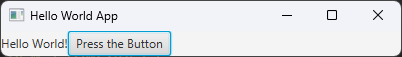
Of course, our button doesn’t do anything yet, but let’s fix that.
Button EventHandler
Let’s say that when our Button is pressed, we want to update helloLabel to say “Button pressed!”. This is a simple behavior, but it`s a good starting point.
Clicking a button generates an Event object (think event-driven programming!). Specifically, this is an ActionEvent object. This object contains information about the Event, but for the sake of this app, we don’t need to dive into its inner workings. In order to “do something” with the button, we want to tell our application how to handle that ActionEvent. This involves creating an EventHandler class.
The EventHandler<T> is an interface, so we are creating a class that implements this interface. Specifically, we are creating a class that implements the EventHandler<ActionEvent> interface. The interface has only one method:
public void handle(ActionEvent event);
This method defines the procedure that is run whenever the particular event tied to that handler occurs. In this case, when our Button is clicked, the handle function is called. Like the start method, we never directly call this method. Rather, it is invoked by the JavaFX framework.
Creating an EventHandler
There are several ways to create an EventHandler and attach it to our button. In this module, we will show 4 different ways:
1) Public Class in a separate file 2) Private Inner Class 3) In-Line Anonymous Class 4) In-Line Lambda Body
There is another way to attach a function to an EventHandler using a JavaFX format file (.fxml file). We will cover that strategy in the upcoming FXML and MVC with Java unit.
External Class
We could create a public class in a separate file like this:
MyButtonHandler.java
public class MyButtonHandler implements EventHandler<ActionEvent> {
private Label labelToUpdate;
public MyButtonHandler(Label labelToUpdate) {
this.labelToUpdate = labelToUpdate;
}
@Override
public void handle(ActionEvent actionEvent) {
labelToUpdate.setText("Button pressed!");
}
}
And then attach a new instance of this class that uses helloLabel after creating the Button:
HelloWorld.java
public class HelloWorld extends Application {
@Override
public void start(Stage primaryStage) throws Exception {
Label helloLabel = new Label("Hello World!");
Button myButton = new Button("Press the Button");
myButton.setOnAction(new MyButtonHandler(helloLabel));
...
}
}
The method setOnAction takes in an EventHandler
We run our application, and when we press the button, we get:
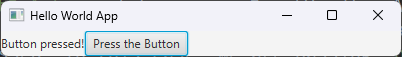
We have a working button! Now, pressing the Button multiple times doesn’t accomplish anything, as our handler is very simple, but this is a starting point.
You’ll note our handle function doesn’t actually do anything with the parameter actionEvent. This is okay in this context. In some more advanced cases, you may what to use the inputed event. For example, if you were writing a handler for a MouseEvent, you would want to check the position of the Mouse when the Event occurred. This would be accessible inside of the passed-in MouseEvent object. This event is syntacticly necessary as part of the interface so that if we do need more information about the event, we are able to access it through the pass-in Event object. It doesn’t mean we have to do something with it.
Still, using an external .java file to define a public class like this has some drawbacks:
1) We are creating a class that exists in the package’s namespace, meaning we cannot reuse MyButtonHandler in any other class in the package.
2) By making the class public, it could end up being confused for code that some client class needs to use. Ultimately, we only intend for this class to be used by HelloWorld, and no other class in the package.
3) What the button does in our code is visually separated from the button itself. That is, a person reading the code has to open a completely different file to understand what the button does, reducing readability.
4) All we want to do is update one label’s text, yet this is a lot of code to add to do so…there must be a more “shorthand” way, yes?
Inner Class
We can address point 1 and 2 above by making our MyButtonHandler a private inner class of HelloWorld. That is, this class is only visible to code inside HelloWorld.java, and nowhere else. Here’s what that would look like:
HelloWorld.java
public class HelloWorld extends Application {
@Override
public void start(Stage primaryStage) throws Exception {
Label helloLabel = new Label("Hello World!");
Button myButton = new Button("Press the Button");
myButton.setOnAction(new MyButtonHandler(helloLabel));
...
}
private class MyButtonHandler implements EventHandler<ActionEvent> {
private Label labelToUpdate;
public MyButtonHandler(Label labelToUpdate) {
this.labelToUpdate = labelToUpdate;
}
@Override
public void handle(ActionEvent actionEvent) {
labelToUpdate.setText("Button pressed!");
}
}
}
In this case, we still only have one file, and the EventHandler is in the file.
We can simplify this further by storing helloLabel as an instance variable. This is acceptable, because the state of helloLabel affects the state of the application as a whole (specifically, what is displaying). In this way, our code now looks like:
public class HelloWorld extends Application {
private Label helloLabel;
@Override
public void start(Stage primaryStage) throws Exception {
helloLabel = new Label("Hello World!");
Button myButton = new Button("Press the Button");
myButton.setOnAction(new MyButtonHandler());
...
}
private class MyButtonHandler implements EventHandler<ActionEvent> {
@Override
public void handle(ActionEvent actionEvent) {
helloLabel.setText("Button pressed!");
}
}
}
We nowno longer need a constructor in our Button Handler, since it is accessing a field of the class, helloLabel. The trade-off is that this EventHandler is now non-reusable, but given the scope of our application, that’s acceptable. Remember the YAGNI principle - you don’t need a general solution in every situation.
Anonymous Class
Of course, we still have to scroll down to find the MyButtonHandler inner class, so there is still a visual separation between where the ButtonHandler is used and what it does. Further, we are still creating a name (MyButtonHandler) that we are only using one-time.
This is where we can define an in-line anonymous class:
public class HelloWorld extends Application {
@Override
public void start(Stage primaryStage) throws Exception {
Label helloLabel = new Label("Hello World!");
Button myButton = new Button("Press the Button");
myButton.setOnAction(new EventHandler<ActionEvent>() {
@Override
public void handle(ActionEvent actionEvent) {
helloLabel.setText("Button pressed!");
}
});
...
}
}
Here, we are defining the procedure of our EventHandler more dynamically. We aren’t creating a permanent named class, rather we are defining an un-named (anonymous) class inline. Because we are in the scope where helloLabel is defined, we don’t need helloLabel to be an instance variable anymore (though, when we get to FXML, we often will have our controls accessible via an instance variable, so there isn’t harm in having helloLabel remain and instance variable).
That said, this code is somewhat awkward to read. From the perspective of someone unfamiliar with the code, it’s jarring to be reading a function that gets interrupted by a class. Is there a fix for this?
You will have seen similar code with something like Comparator in our Functional Programming Unit. Which brings up a point…hey, isn’t EventHandler<T> a SAM (Single Abstract Method) interface? Why, it is! That means we can implement the class as a…
Lambda Body
Because EventHandler<T>’s only function is:
public void handle(T event);
Then we can implement our EventHandler as a lambda body:
public class HelloWorld extends Application {
@Override
public void start(Stage primaryStage) throws Exception {
Label helloLabel = new Label("Hello World!");
Button myButton = new Button("Press the Button");
myButton.setOnAction(e -> helloLabel.setText("Button Pressed!"));
...
}
}
Our lambda body, e -> helloLabel.setText("Button Pressed!") means
“take in the ActionEvent e, and set the text of helloLabel to “Button Pressed!”. This by far uses the least code.
Complex Lambda bodies
But what if our button is more complicated? Say we had a boolean instance variable isPressed that is initially false, and, in addition to updating helloLabel, our event handler needs to update the value to true. We could implement that as:
public class HelloWorld extends Application {
private boolean isPressed = false;
@Override
public void start(Stage primaryStage) throws Exception {
Label helloLabel = new Label("Hello World!");
Button myButton = new Button("Press the Button");
myButton.setOnAction(e -> {
helloLabel.setText("Button Pressed!");
isPressed = true;
});
...
}
}
Another option would be to make the EventHandler a separate function in the HelloWorld class and simply call that instead:
public class HelloWorld extends Application {
private boolean isPressed = false;
Label helloLabel;
@Override
public void start(Stage primaryStage) throws Exception {
Label helloLabel = new Label("Hello World!");
Button myButton = new Button("Press the Button");
myButton.setOnAction(e -> handleButton());
...
}
private void handleButton() {
helloLabel.setText("Button Pressed!");
isPressed = true;
}
}
This could also be replaced with a method-capture:
public class HelloWorld extends Application {
private Label helloLabel;
private boolean isPressed = false;
@Override
public void start(Stage primaryStage) throws Exception {
helloLabel = new Label("Hello World!");
Button myButton = new Button("Press the Button");
myButton.setOnAction(this::updateLabel);
Pane root = new FlowPane();
root.getChildren().add(helloLabel);
root.getChildren().add(myButton);
Scene scene = new Scene(root);
primaryStage.setTitle("Hello World App");
primaryStage.setScene(scene);
primaryStage.show();
}
private void updateLabel(ActionEvent e) {
helloLabel.setText("Button Pressed");
isPressed = true;
}
}
You’ll note we made helloLabel a field again in both of the above to avoid the need to pass it as an argument, though we could if we wish.
The following solution is designed to be more generalizable if, for example, we had several buttons tied to several labels, where each button updates the text to a particular String:
public class HelloWorld extends Application {
private boolean isPressed = false;
@Override
public void start(Stage primaryStage) throws Exception {
Label helloLabel = new Label("Hello World!");
Button myButton = new Button("Press the Button");
myButton.setOnAction(e -> updateLabel(helloLabel, "Button Pressed"));
...
}
private void updateLabel(Label label, String newText) {
label.setText(newText);
isPressed = true;
}
}
So which approach should you use? It really depends. Ultimately, our program is small enough that it almost doesn’t matter which approach we use. However, as our Application class grows, finding ways to break up bigger functions into easier-to-understand smaller functions is generally encouraged. Ultimately, the best approach is the one that is understandable by you and your team.
Ultimately, here is my preferred approach unabridged, but remember, this is my subjective opinion on readability of my own code. Your mileage may vary:
Final Code
import javafx.application.Application;
import javafx.scene.Scene;
import javafx.scene.control.Button;
import javafx.scene.control.Label;
import javafx.scene.layout.FlowPane;
import javafx.scene.layout.Pane;
import javafx.stage.Stage;
public class HelloWorld extends Application {
private boolean isPressed = false;
@Override
public void start(Stage primaryStage) throws Exception {
Label helloLabel = new Label("Hello World!");
Button myButton = new Button("Press the Button");
myButton.setOnAction(e -> updateLabel(helloLabel, "Button Pressed"));
Pane root = new FlowPane();
root.getChildren().add(helloLabel);
root.getChildren().add(myButton);
Scene scene = new Scene(root);
primaryStage.setTitle("Hello World App");
primaryStage.setScene(scene);
primaryStage.show();
}
private void updateLabel(Label label, String newText) {
label.setText(newText);
isPressed = true;
}
}