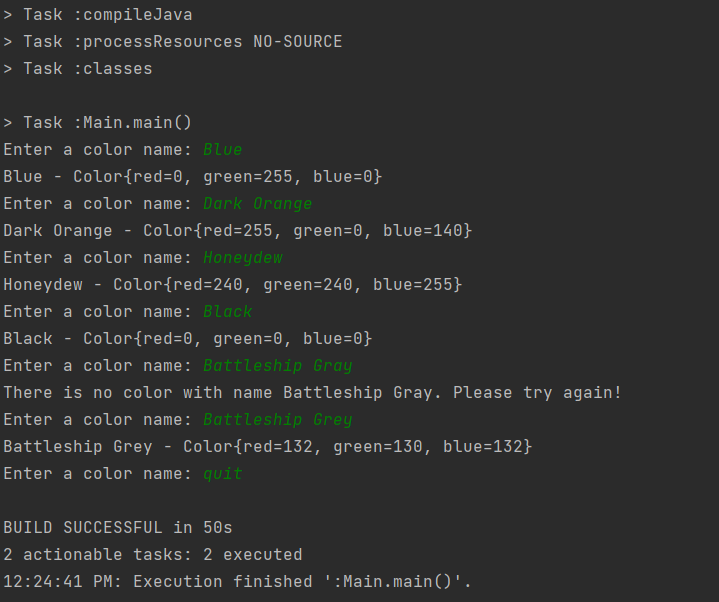Reading from a CSV File
This article will give a code example for reading from a plaintext .csv files using a BufferedReader. Be aware that this is considered pre-requisite knowledge for the course. It is included here, however, as an example for your benefit.
For this example, we will be using this color dataset .csv file.
Specifically, we want to create program where the user can type a color name and get the RGB values of that color.
Color.java
First, we will create a class to store the color RGB values:
public class Color {
private int red, green, blue;
public Color(int red, int green, int blue) {
this.red = red;
this.green = green;
this.blue = blue;
}
@Override
public java.lang.String toString() {
return "Color{" +
"red=" + red +
", green=" + green +
", blue=" + blue +
'}';
}
}
We will also want a map of Names to Color objects. We don’t need much functionality, just a way to add name/color pairs, check if a color (by name) exists, and get the RGB colors given a name. We also want to write our map such that it ignores case (which is why we normalize case using .toLowerCase() below).
NameColorMap
public class NameColorMap {
private final Map<String, Color> nameColorMap;
public NameColorMap() {
nameColorMap = new HashMap<>();
}
public void addColor(String name, Color color) {
nameColorMap.put(name.toLowerCase(), color);
}
public boolean hasColor(String name) {
return nameColorMap.containsKey(name.toLowerCase());
}
public Color getColor(String name) {
return nameColorMap.get(name.toLowerCase());
}
}
Now, we need to read in our .csv file, building a color from the RGB values, and assigning a name from the name value. Here is a snippet of the .csv file:
alabama_crimson,"Alabama Crimson",#a32638,163,38,56
alice_blue,"Alice Blue",#f0f8ff,240,248,255
alizarin_crimson,"Alizarin Crimson",#e32636,227,38,54
Using this, we can determine the columns we need. For this, assume the first column is column 0:
- Name - Column 1
- Red value (0-255) - Column 3
- Green value (0-255) - Column 4
- Blue value (0-255) - Column 5
Using this information, we can write a class that parses our .csv file.
CSVColorReader.java
public class CSVColorReader {
private String filename;
public CSVColorReader(String filename) {
this.filename = filename;
}
public NameColorMap getNameColorMap() {
try (BufferedReader bufferedReader = new BufferedReader(new FileReader(filename))){
NameColorMap colorMap = new NameColorMap();
for (String line = bufferedReader.readLine(); line != null; line = bufferedReader.readLine())
{
addLineToColorMap(line, colorMap);
}
return colorMap;
} catch (IOException e) {
throw new RuntimeException(e);
}
}
private void addLineToColorMap(String line, NameColorMap colorMap) {
String[] splitLine = line.split(",");
String name = getName(splitLine);
Color color = getColor(splitLine);
colorMap.addColor(name, color);
}
/**
* Returns the color name (index 1) with quotation marks removed from the line array split by commas
*/
private String getName(String[] splitLine) {
return splitLine[1].replace("\"","");
}
private Color getColor(String[] splitLine) {
int red = Integer.parseInt(splitLine[3]);
int blue = Integer.parseInt(splitLine[4]);
int green = Integer.parseInt(splitLine[5]);
return new Color(red, green, blue);
}
}
A quick note that the line:
try (BufferedReader bufferedReader = new BufferedReader(new FileReader(filename))){
Is an example of a try-with-resource block. The try-with-resources block will automatically close the resource created (in this case, the BufferedReader) once the try block is finished.
This also sets me up to handle checked File I/O Exceptions. Because opening a file in Java requires handling FileNotFoundExceptions and reading from a file requires handling IOExceptions, I’m using the try-catch to “handle” those. Since I can’t handle them in a meaningful way, I just throw them as RuntimeException. This is to avoid using the throws declaration on the function, which I discuss in the Exceptions Best Practices unit.
Specifically, the function addLineToColorMap is where we handle turning a line like:
alizarin_crimson,"Alizarin Crimson",#e32636,227,38,54
We split the line on commas using the String.split(",") function call. This would mean that the splitLine variable is a String[] array:
["alizarin_crimson", "\"Alizarin Crimson\"", "#e32636", "227", "38", "54"]
We get the color’s name from splitLine[1], removing the quotation marks in the data, with the getName function.
private String getName(String[] splitLine) {
return splitLine[1].replace("\"","");
}
We build our Color object using the getColor function. Notice that we have to use the Integer.parseInt function to get the numeric values of red, green and blue. This is because the numbers are still Strings, even after we split the array on commas. Be aware that you will always need to use a parsing function when extracting numeric data from a text source.
private Color getColor(String[] splitLine) {
int red = Integer.parseInt(splitLine[3]);
int blue = Integer.parseInt(splitLine[4]);
int green = Integer.parseInt(splitLine[5]);
return new Color(red, green, blue);
}
Below is an example run of the program.