Mutability
In Java, all primitive data-types are stored as values, while all non-primitive types are stored as references. What does this mean?
Contents
- Values vs. References
- The dangers of mutability
- Why this is really bad!
- Avoiding this problem
- Immutability
- Takeaway
- TOC
Values vs. References
In Java, all primitive data-types are stored as values, while all non-primitive types are stored as references. What does this mean?
Consider the following class:
public class NumberAndList {
private int number;
private List<String> words;
public NumberAndList() {
number = 0;
words = new ArrayList<>();
}
public void incrementNumber() {
number++;
}
public int getNumber() {
return number;
}
public void addWord(String word) {
words.add(word);
}
public ArrayList<String> getWords() {
return words;
}
}
And now let’s make an instance of that object:
NumberAndList nal = new NumberAndList();
A rough illustration of the state of the variable nal is shown below.
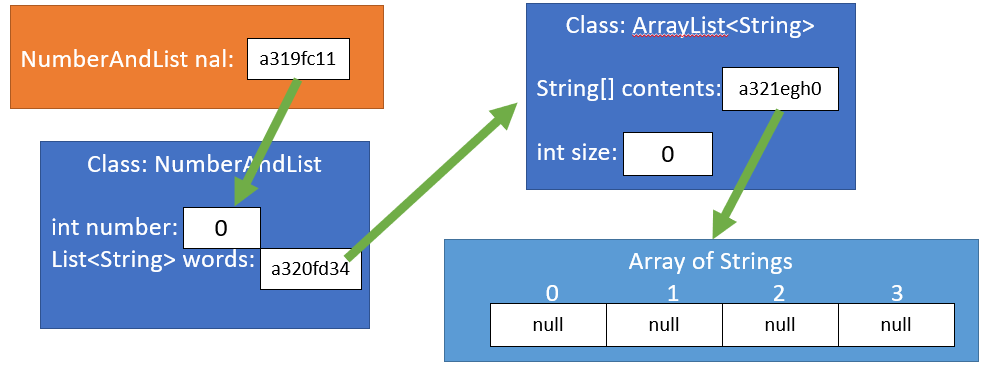
Note that in this diagram, each rectangle references an instance of the class it names. So we have an instance of NumberAndList, not the class NumberAndList.
Specifically, notice that the int number stores the value zero, while the List<String> words stores a reference. That is, we create an instance of the class List<String>, and the memory address of where that instance is stored is a reference. In this way, our instance variable nal doesn’t contain a List, but it is attached to a List<String> through this reference. Additionally, the ArrayList<String> instance doesn’t contain an array of Strings, but rather is attached to an array of Strings through a reference. This memory reference is represented in hexadecimal. The ArrayList<String>, however, does contain an integer to represent the current size of the ArrayList.
A quick note that ArrayLists work by actually creating an underlying array. By default, Java initializes the underlying array to be size 10. However, that does not mean ArrayList max out at 10 elements, as the ArrayList class will expand the size of it’s underlying array as needed automatically. I point this out to note that this illustration is only showing 4 spaces in the underlying array for the sake of space. Additionally, all memory references are made up for the sake of this demonstration, and are determined at runtime by the Java Virtual Machine that is running the code.
If we ran the following code:
NumberAndList nal = new NumberAndList();
nal.incrementNumber();
The picture would change as follows:
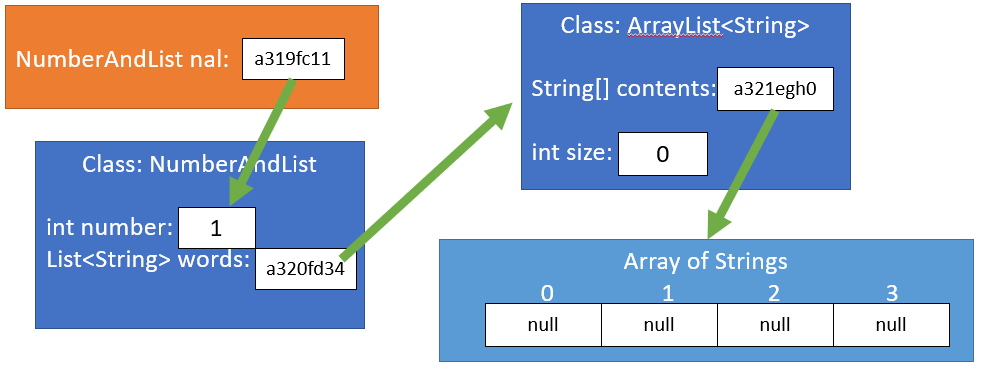
Note that in this case, the value of the variable number in our NumberAndList instance changed from 0 to 1. Contrast this with what happens when we run:
NumberAndList nal = new NumberAndList();
nal.incrementNumber();
nal.addWord("Apple");
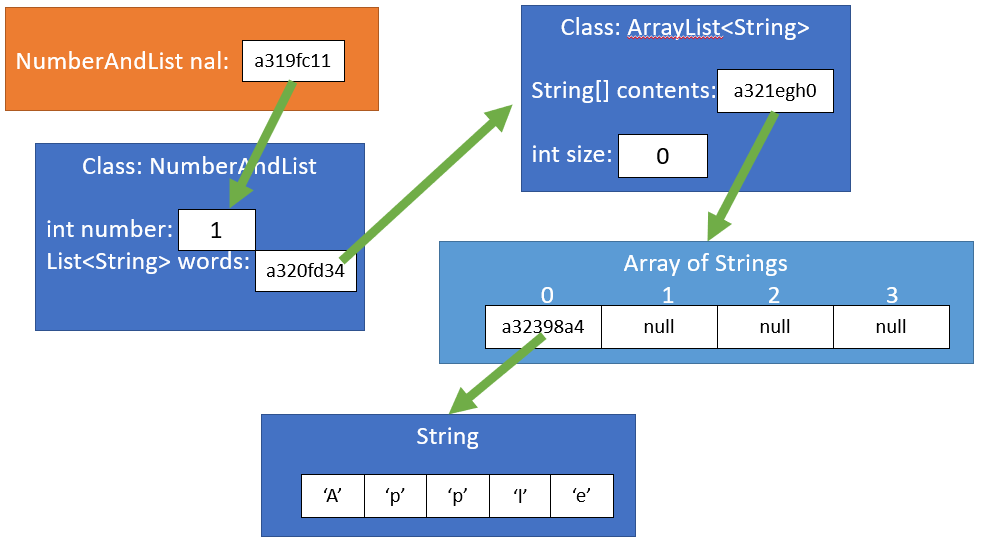
Here, we have created a new String instance, Apple, which for the sake of this image is stored at memory location a32398a4. That reference is stored in the Array of Strings, which is reference by the ArrayList
In this way, the variable words is not a value! It is a reference to an ArrayList. This can have some interesting consequences. Consider the following code block:
NumberAndList nal = new NumberAndList();
nal.incrementNumber();
nal.addWord("Apple");
int x = nal.getNumber();
ArrayList<String> myList = nal.getWords();
Here, a subtle but important thing happens:
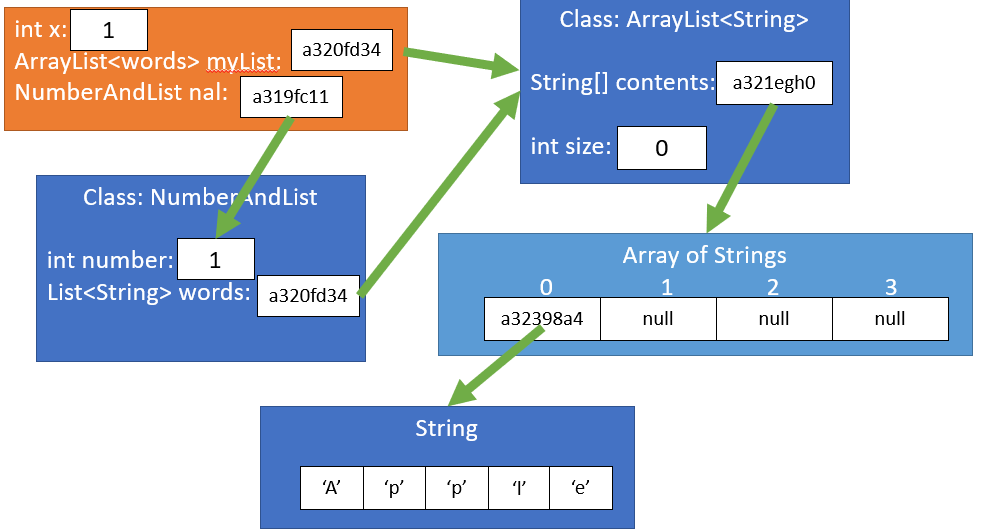
Here, the two variables we created (x and myList) copy the values of the variables number and words in nal, respectively. However, this results in two very different behaviors.
Notice that when we say myList = nal.getWords();, this means that we are setting the variable myList to have the same reference* as words in nal. That is, myList is **not a copy of the words List; **it is literally the same List! By contrast, x is not the value as number in nal, but rather a copy of that value.
The dangers of mutability
Consider, building from our previous example, the following:
NumberAndList nal = new NumberAndList();
nal.incrementNumber();
nal.addWord("Apple");
int x = nal.getNumber();
ArrayList<String> myList = nal.getWords();
x = 5;
You’ll note that the value of x changes, as we would expect, to 5. However, the value of number in nal does not change. This is because while x and number were at one point equal to each other, they were still separate variables. This meant their values can change independent of one another.
But now, consider this:
NumberAndList nal = new NumberAndList();
nal.incrementNumber();
nal.addWord("Apple");
int x = nal.getNumber();
ArrayList<String> myList = nal.getWords();
x = 5;
myList.add("Box");
Consider the possibly surprising result below:
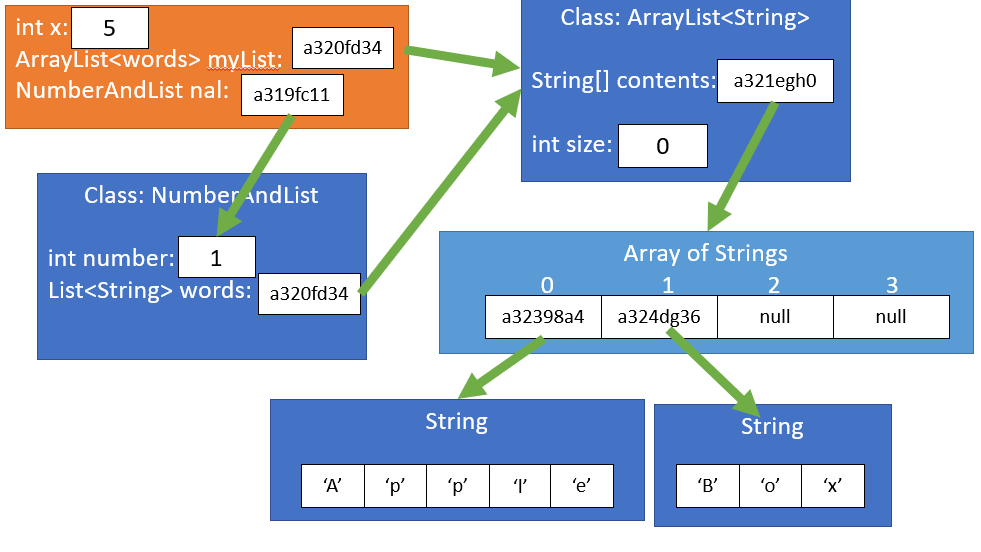
Notice that we didn’t just add "Box" to myList. We added “Box” to both myList and words in nal. This is because, while both variables are separate variables, their value is a reference to the same ArrayList.
Why this is really bad!
This is a clear violation of abstraction! This allows us to edit an underlying ArrayList directly, rather than working only with the methods provided by NumberAndList.
More seriously, it’s not obvious that any operation we perform on the variable myList, which is not even in the NumberAndList class will create side effects on the instance variable nal. This could very quickly turn into a serious issue where bugs are unintentionally injected, just because this relationship is unclear.
This is why we must always take care when using mutable values, such as Collections.
Avoiding this problem
To avoid this problem, we want to make sure we never return the same reference to the same ArrayList that nal.myList references. Instead, we return a copy of the List.
One way to do this would instead be:
public class NumberAndList {
private int number;
private List<String> words;
...
public ArrayList<String> getWords() {
ArrayList<String> wordsCopy = new ArrayList<>();
for (String word: words) {
wordsCopy.add(word);
}
return wordsCopy;
}
}
In this way, we copy the List into a separate List, with a different memory reference, and return that instead. We can actually shorten this, as all Java Collections have a constructor used for making copies of themselves:
public class NumberAndList {
private int number;
private List<String> words;
...
public ArrayList<String> getWords() {
return new ArrayList<>(words);
}
}
This is a shorthand way of doing the same thing.
Immutability
Now at this point, you may ask if we also need to copy the underlying String themselves, but it turns out we don’t. This is because Strings are immutable. Once an instance is created, it cannot be changed.
This may sound odd, since the following code works:
String s = "Hello";
s = s + " World!";
System.out.println(s);
Didn’t we just change the value of s? Well, yes and no.
- Yes- when we print the
String s, it will printHello, World!, but… - No - remember,
s, being an object variable, stores a reference, not the contents of theString. And, as a result, the “value” of s (that is, the reference to theStringcontents) changes between the first and second line.
In this case, the “older” String, "Hello" is stored separately from the newer String we created, "Hello, World!". This means that the s is not referencing the same “older” String, which remains unchanged.
Takeaway
Be cautious whenever your class returns a mutable type. In general, if a class is using a mutable variable (such as a List), you should never return that variable directly! Instead, return a copy of that variable’s contents! This is much safer from a program stability and debugging standpoint, although it comes at the cost of memory performance. If performance is a serious limitation, such as in embedded systems, then you should always take great care with mutable variables.